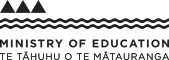Develop an electronic environment DTG 7-9
Achievement standard 2.48 AS91375
Development of electronic environments focuses on the analysis of how electronic environments (functional combinations of hardware and embedded software in the real world, such as circuits, prototypes or products) work in terms of their components, subsystems and software; and how these components may be selected, subsystems put together, and the hardware and software tested and debugged so that the electronic environment is functional with respect to agreed specifications. The model produced through these skills is a necessary precursor to developing a functional electronic and embedded system.
Learning objective: DTG 7-9
Students will:
- demonstrate ability to develop an advanced electronic environment.
Indicators
Students can:
- use provided functional sensor subsystems to interact with the environment
- use provided functional actuator subsystems to interact with the environment
- modify sensor subsystems to substantially improve the quality of the data delivered by the interface
- modify actuator subsystems to substantially improve the way they work
- write well-structured, clearly annotated, readily understandable software that interfaces effectively with the data provided by the sensors and with the actuators it controls
- interface subsystems to each other and to the embedded software in a microcontroller
- test and debug a functional model of the interface to achieve and demonstrate substantially improved operation.
Progression
The step-up to level 7 requires students to be focussing on how their sensors and actuators fit with the environment and not solely as functioning inputs and outputs. Students will need to be able to use provided interface components in their environments/systems so that they adequately monitor, control, and indicate specific environmental parameters. Reference should be made to datasheets to determine that the interface has the capability to work as required within the environment. Students will be able to write and debug functional computer programs that read a combination of binary sensors inputs (switches and other sensors with binary outputs) as well as analogue input devices; the software must process and manipulate the incoming information and then control outputs that influence or change environmental conditions appropriately to meet the functional specifications of the overall system.
TOP
Teacher guidance
To support students to demonstrate ability to develop an advanced electronic environment at level 7, teachers could:
- provide, or develop in negotiation with the student, specifications for an electronic environment that will require applying some advanced interfacing procedures
- support students to analyse advanced circuits (those involving microcontrollers, timer/counter, amplifier stages) in terms of their subsystems
- provide functional modelling tools to enable students to perform measurements in, and to test, debug and make adjustments to advanced circuit subsystems
- guide students to use functional modelling to develop clearly annotated software (including variables, subroutines and an extended range of commands) for an advanced embedded system
- provide functional modelling tools to enable students to test, debug, and make adjustments to advanced embedded software
- guide students to use functional modelling to interface subsystems to each other and to the embedded software in a microcontroller or other development environment such as Arduino, Raspberry Pi or tablet interface
- provide opportunity for students to practise interpreting datasheets and undertaking calculations based on real circuits, including voltage, current and power (for example, selecting components for a motor driver subsystem based on average and maximum power requirements)
- support students to test and debug an integrated electronic environment to ensure functionality.
TOP
Contexts for teaching and learning
Provide an opportunity for students to study existing electronic projects that use advanced techniques with their interface devices. This could include student research or teacher demonstrations. Provide an opportunity for students to undertake a project in developing a specified electronic environment (for example, prototype, product or system) where the environmental parameters and the interfaces require some degree of adjustment; for example, a temperature sensor that has a range of -55 to +150 degrees is range adjusted in software to measure a range of relevant ambient room temperatures. The project that students develop must include a microcontroller or other programmable device (android/tablet/smartphone). The outcome must include student developed software to read and control the interfaces.
Students are required to use their workshop environment and equipment in a safe and correct manner at all times. Teachers should refer to the relevant sections in Safety in Technology Education: A Guidance Manual for New Zealand Schools.
Literacy considerations
Students will need support in understanding manufacturer’s specifications for both the hardware and software aspects of the microcontroller, specific interfaces, and components. Specifically this includes being able to match voltage levels between a microcontroller and the chosen interfaces and any current requirements of interface devices. Students will need to be fluent with conversion ratios when using ADC. They may also need to become aware of timing for ADC conversions. Students will need to develop fluency around the measurements their systems are making, this should include understandings of the range and accuracy of any measuring devices (such as the use of multimeters) used to confirm their system is meeting environmental parameters.
Resources to support teaching and learning
Other resources
Many case studies of electronics project development reveal the selection of components that were used, the ways in which components were used, and how values were manipulated so that they better suited the environment the system is used within. These can be found in some electronics circuit books and electronics magazines (Elektor, Silicon Chip, Everyday Practical Electronics, Circuit Cellar, Nuts and Volts, Break-In).
Explanatory component and electronic theory can be found in a wide range of websites on the internet and from various textbooks; this however should be reviewed as to whether it shows the clear link required between environment and parameter being manipulated. (Manufacturer’s datasheets and application notes.)
Assessment for qualifications
The following achievement standard(s) could assess learning outcomes from this learning objective:
- AS91375 Digital technologies 2.48: Implement advanced interfacing procedures in a specified electronic environment
Key messages from the standard
Students will need to demonstrate the ability to interface a range of both input and output devices and write the software to manage these devices. Typically the electronic environment should not need more than 5 or 6 interface devices in total to allow the students to demonstrate a range of interfacing procedures. Some of these interfaces must be inputs (both digital and analog are required) and some actuators (for example, motors, solenoids, relays). The nature of the standard as being advanced, stems from students being able to bring together in their own practice the requisite hardware interfaces and software to make the system function to meet its specifications.
The step-up to merit measures the way students go about their work when implementing their interfaces and writing their software. A judgment needs to be made on how they made improvements to their system’s operation, and thus requires them to go beyond attaching interfaces and making them function. It requires a small level of tuning of parameters; for example, inputs are modified in terms of range or minimum/maximum values so that the data from an interface better reflects the environment the system is within (for example, manipulating the range of the readings from an ADC via either hardware or software would indicate the student is working at this level). Similarly with output devices, the operation should be modified slightly (via hardware or software) so that the environment the device works within is better suited to the device. This could also be exhibited by students using calculations and specifications from datasheets to change operation of their software or hardware.
The step-up to excellence also measures the way students go about their practice. Students will exhibit a logical, planned and ordered approach to making their system function in the most accurate and efficient way. Their experimentation and research will be controlled and sufficient enough to cover the expected variation in operating conditions of the system without unnecessary or irrelevant extra work on their part (for example, testing range and accuracy of temperature, light, humidity, movement within expected and actual environmental conditions). Students will make accurate and relevant reference to environmental parameters and prove these are met by reference to calculations, experimentation, and specifications from manufacturer’s datasheets.
Resources to support student achievement
Last updated August 14, 2024
TOP