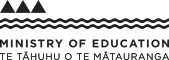e-Learning and pedagogy
Schools should explore not only how ICT can supplement traditional ways of teaching learning but also how it can open up new and different ways of learning.
The New Zealand Curriculum, page 36
For most students, digital tools are part of everyday life, but teachers often struggle to recognise or exploit their potential for curriculum-related learning. Likewise, digital resources produced for educational purposes often fall short. Nevertheless, increasing numbers of teachers are finding creative ways of using digital tools and media to engage students in learning that has depth and is relevant and fun.
Adopting a blended learning approach
The Ministry of Education favours “blended” learning approaches that use ICT as a tool for enabling learning, not a self-justifying end. This means making full use of the many resources and opportunities that it offers, but recognising that these are only part of the teaching and learning mix.
Blended learning provides a mix of teaching and/or facilitation methods, learning styles, and a range of technologies.
The
e-Learning Planning Framework provides a process and practices for integrating ICT into teaching and learning. It is designed to support teachers across learning areas to “enhance with and through technologies, in ways that reflect our bi-cultural heritage” (page 1).
As new tools and resources become available, new opportunities present themselves. Current possibilities include using learning management systems (such as Moodle, Ultranet, Knowledge Net, or Wikispaces) to:
- provide resources such as problems, models, and worked examples that students can use to clarify, revise, apply, and share their learning
- set class work and homework tasks, communicate with students, and provide feedback (for example, by using the
Padlet application)
- facilitate online discussions (for example, between a regional group of scholarship students from different schools)
- use digital portfolios to record learning progress and teacher feedback, and provide evidence for assessments.
Examples
See
BES Exemplar 5: Learning Logs (PDF 1.61MB) to learn how a level 2 physical education teacher found a way of getting much greater mileage from her feedback. She supported her students to create electronic learning logs through which she could give ongoing feedback on essays and reports. The teacher found that providing feedback in this way meant she spent less time on marking assessments and more on teaching. NCEA achievement levels in her class also improved considerably.
More online resources
YouTube,
TEDTalks,
Sport New Zealand (formerly SPARC), and the
Australian Institute of Sport have a wide variety of resources that can be used by and with students.
GoogleApps is a free-to-schools online suite that includes email and online content production services. (
YouTube: Google Apps Quick Tour)
- Google docs – a shared online word-procession function
- Google sites – a way to easily create and share sites
- Blogger – a blogger account connected to the Google education apps
- Google Forms – online surveys in which the responses are collated in a Google spreadsheet.
SurveyMonkey is a free tool that can be used to survey groups of people.
Popplet is a free tool that can be used for generating discussion and feedback. It allows students to think visually; for example:
- the teacher creates a mind map that students then complete
- the teacher inserts a YouTube video; students then comment on the messages they take out of it, the feelings and behaviours that result, and the effect on relationships
- students create own mind maps and request feedback
- students present their understanding in a group mind map.
Last updated January 22, 2024
TOP