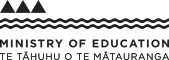Digital Technologies and Hangarau Matihiko
Version date: 11 December 2017
Key changes: Version 01
Subject facilitator email:
[email protected]
These outlines of teaching and learning programmes for Levels 6 and 7 have been developed to support teachers who are choosing to assess using the new achievement standards.
DT & HM Online for NCEA are specialised online modules to assist teachers, kaiako, and students with NCEA.
Teaching and learning guide
Level 6, 7 and 8 NZC, Te MoA
Level 1,2 and 3 NCEA
Rationale
New Zealand is a digital nation. Digital technologies are transforming how we live; shaping our homes and our workplaces, changing the way that we interact with each other and live our everyday lives. Incorporating digital technologies into teaching and learning programmes will support young people to develop the confidence and skill not only to use digital technologies (DT) but to design and build digital systems.
For the first time the learning in digital technologies is explicit within the technology learning area. From 2018, Digital Technologies and Hangarau Matihiko will be strengthened in The New Zealand Curriculum and Te Marautanga o Aotearoa.
Why study digital technologies?
Children and young people often already arrive at school knowing how to use digital technologies – but learners also need to be able to understand and create digital technologies to succeed in further education and the world of work. And in our wider economy, businesses struggle to find people with the right skills to drive digital innovation and economic growth – this learning needs to start in the classroom.
The digital technologies curriculum guide content
Use the links below to access the sections of this guide. To navigate through the guide's web pages, select from the section and sub-section menu in the left-hand navigation.
Teaching and learning guides are produced in HTML. They have been designed to be viewed online.
To print individual pages, select the "Print" button at the top right of each page.
To print the complete guide, select the "Download this guide in PDF format" button. If your browser default is set to automatically open PDF downloads in a PDF reader, the entire guide will open and can then be printed. If not, the entire guide will download into your download folder, where you can then open the document and print. Please note, some guides may be more than 200 pages long.
Last updated March 12, 2020
TOP