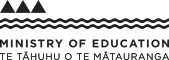Develop an electronic environment DTG 6-9
Achievement Standard 1.48, AS91078
Development of electronic environments focuses on the analysis of how electronic environments (functional combinations of hardware and embedded software in the real world i.e. circuits, prototypes or products) work in terms of their components, subsystems and software and how these components may be selected, subsystems put together and the hardware and software tested and debugged so that the electronic environment is functional with respect to agreed specifications. The model produced through these skills is a necessary precursor to developing a functional electronic and embedded system.
Learning objective: DGT 6-9
Students will:
- demonstrate ability to develop a basic electronic environment.
Indicators
Students can:
- use datasheets or calculations to assist in choosing appropriate component types and values for the sensor and actuator subsystems
- write well-structured, clearly annotated, readily understandable interface software given simple programme structures
- interface subsystems to each other and to the embedded software in a microcontroller
- test and debug a functional model of the interface.
Progression
As part of a junior technology and/or science programme students should learn some fundamental skills and knowledge related to electronics. Any opportunity to physically build real battery powered electric circuits where students are putting together wires, lights/LEDs, batteries, switches, motors, buzzers, solenoids, cells, or reusing circuits eg: from electronic birthday cards. These will support early understandings with the terms open/closed, short circuit, voltage across, current through. All these concepts are better learned in real physical contexts.
At level 6 students need to be able to use provided interfaces in their environments/systems so that they satisfactorily monitor, control and indicate specific environmental parameters. The focus is on students becoming familiar with basic interface devices, their role (as inputs or outputs) and how to use them correctly (e.g. a current limit resistor is required with an LED and a pull-up resistor is used with a switch). Reference should be made to specifications from manufacturers’ datasheets and application notes on how to use interface devices. Students need to begin to write and debug simple operational computer programs that read switches and basic sensors; their software should undertake limited processing of the information received and then be able to control outputs to achieve the correct result.
The Teacher Guidance section provides information that supports teachers scaffolding of learning from levels 1-8 of the curriculum. This allows for differentiation of a programme of learning.
The deliberate use of provide, guide, and support in this section signals that as students' capacity for self-management increases, teachers progressively reduce the level of scaffolding provided.
- Provide – the teacher should take full responsibility for introducing and explicitly teaching new knowledge, skills or practices.
- Guide – the students have a level of understanding and competency on which they can draw but the teacher remains primarily responsible for continuing to develop these.
- Support – the students take primary responsibility for their own learning, drawing on all their previous experiences to consolidate and extend their understanding. The teacher is supportive rather than directive.
- The Teacher Guidance also uses the term ensure to indicate when the teacher plays a monitoring role to check that conditions critical for learning are present.
Teacher guidance
To support students to demonstrate ability to develop a basic electronic environment at level 6, teachers could:
- Provide, or develop in negotiation with the student, specifications for an electronic environment that will require applying some basic interfacing procedures.
- Provide experiences that involve functional modelling eg, breadboard simple circuits, use of simple simulation, kit-sets.
- Support students to analyse basic circuits (including those with a microcontroller) in terms of their subsystems (eg, voltage divider and transistor switch).
- Guide students to use functional modelling to perform measurements in, and to test, debug and make adjustments to voltage divider and transistor switch subsystems.
- Guide students to use functional modelling to develop software for a simple embedded system, given provided programme structures.
- Guide students to use functional modelling to test, debug and make adjustments to simple embedded software.
- Guide students to use functional modelling to interface subsystems to each other and to the embedded software in a microcontroller.
- Provide and explain a datasheet for a common component (eg, a resistor or LED).
- Provide opportunity for students to practice simple calculations based on selecting components for real circuits (eg, the value of a resistor to match an LED).
- Guide students to test and debug an integrated electronic environment to ensure functionality.
TOP
Contexts for teaching and learning
Commercial projects are not simple enough for students to analyse at this stage of their learning; a range of pre-developed basic level projects will help them conceptualise what they can aim for: e.g. multiple LED pattern, electronic dice using LEDs or seven segment display, basic temperature sensor, LDR based automatic light, line following robot, clap switch, automatic gate controller.
Provide an opportunity for students to undertake their own project in developing a specified electronic environment (e.g. prototype, product or system). This outcome will require the student to integrate a range of basic input and output devices with a microcontroller or computer system (Raspberry Pi, Beaglebone, android tablet or smartphone etc.) The outcome must include student developed software to read and control the interfaces.
How to write basic software should be explicitly taught and practiced including effective labelling, layout, and commenting (annotation). The teacher could create a selection of poorly laid out and incorrectly written (bad syntax) programs that the class can then diagnose errors or suggest better ways to layout the code.
Justification in choosing appropriate component types and values should be taught through the use of datasheets or calculations so that students are the able to explain their reasons for their choices. This might be done by whole class demonstrations of no or too low series resistors for an LED, resulting in a “blown” LED. By reading the data sheet and conducting the correct calculations, and seeing the effect of not doing this correctly, students can appreciate the importance of doing it correctly.
The teaching of which size resistor best compliments a thermistor or LDR in a voltage divider and how this affects the ADC reading as a byte variable in the microcontroller would give students a good understanding of what happens if the resistor is too high or too low.
Students are required to use their workshop environment and equipment in a safe and correct manner at all times. Teachers should refer to the relevant sections in Safety in Technology Education: A Guidance Manual for New Zealand Schools.
Literacy considerations
Component values, units and ratings are important literacy needs for students. An introduction to component ratings is important and reference should be made to manufacturers’ datasheets and how to identify appropriate specifications of maximum/typical/minimum voltage and current ratings. Students will need careful scaffolding when using datasheets as these are often highly complex. Potential methods to scaffold students are to pre-highlight a datasheet and give students questions that require them to read the datasheet for the specification; another method would be to work through a datasheet as a class exercise with the teacher drawing attention to the parameters of interest.
Student’s literacy includes fault finding in a circuit and accurately communicating observations (short/open circuits, polarity, component type/name/identifier/value/units) and simple testing using a multimeter (voltage around a circuit).
Student’s literacy around software should include accurate use of input and output terminology, conditional testing (if-then), and the ability to diagnose incorrect operation and read simple programs to debug them. Students should be given guidance on the level of annotation that is expected in well wriiten interface software. The ability to explain program code operation, by giving detail about why some particular program feature is used rather than describe what is being used in a program, should be developed.
Resources to support teaching and learning
Case studies of basic/learner electronics project development can be used, such as those found in specialised electronics magazines (e.g. Silicon Chip and Everyday Practical Electronics).
Explanatory component and electronic theory can be found in a wide range of websites on the internet and from various textbooks. Selected manufacturer’s datasheets and application notes (or portions of them) with highlighted points can be used to help students identify important component parameters.
TOP
Assessment for qualifications
The following achievement standard(s) could assess learning outcomes from this learning objective:
- AS91078 Digital Technologies 1.48: Implement basic interfacing procedures in a specified electronic environment
Key messages from the standard
Students will need to demonstrate the ability to interface a small range of basic input and output devices. Student’s understanding must be demonstrated within an electronic environment (product or system) and not within isolated exercises; this electronic environment must be the students own practice and not the practice of others.
At an achieved level for interfacing students should be choosing: an appropriate resistor value for an LDR voltage divider, an appropriate LED current limit resistor, an appropriate transistor for driving a small motor, without needing to ask others. For embedded software development students should be able to correctly use the chosen software development environment; write and debug simple programs that run correctly. These programs could include actions such as: correct sequence for an LED pattern or seven segment display, reading a switch and having the input/output interfaces respond correctly.
The key step-up to merit for student hardware includes the ability to select the best value for a component for their circuits based upon the circuits operation and a general understanding of the specifications of components (e.g. choosing a higher value of current limit resistor to reduce current and therefore brightness of an LED). For software students should be able to write software that is indented, labelled and annotated correctly. Programs should be clearly named and annotated as well as structured enough so that they are understandable and that function is easily identified; and therefore it could be maintained by others.
At an excellence level students would be justifying their selection of component or component value based upon their own calculations and/or from research into datasheet parameters for voltage and current. A key ability with annotating software should be that students are beginning to make explanatory comments rather than descriptive ones.
For the most up to date information, teachers should be referring to the latest version of the standards, conditions of assessment and assessment resources on TKI and the moderators reports, clarifications documents and student exemplars on the NZQA website. See links below.
Resources to support student achievement
Last updated September 11, 2024
TOP