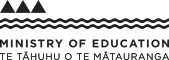Design a digital infrastructure system DTG 8-12
Design a digital infrastructure system refers to the assembly and management of a specified system. Designing a digital infrastructure system requires particular techniques to be used to select, assemble, configure and install components for a specified purpose. Components are hardware and software. When designing an infrastructure system students will employ standard procedures for installing and configuring hardware and peripherals (for example, systematic use of procedures specified in manufacturer OEM manuals, antistatic procedures, electrical safety procedures, and relevant OSH regulations) and standard procedures for installing and configuring software (for example, standard best practice and procedures specified in manuals, installation guides, installation programs, and system documentation including Help facilities).
Learning objective: DTG 8-12
Students will:
- select components and topology for a wide area network for a specified purpose.
Indicators
- Follows standard administrative procedures to manage a WAN, showing organisation, accuracy and independence.
- Diagnoses and troubleshoots a WAN to identify and resolve given installation and configuration faults in a manner that is economical in time, effort and resources, and shows organisation, accuracy and independence.
Progression
Initially students learn to assemble and service a personal computer system. Students progress to assembling, configuring and managing local and wide area networks.
TOP
Teacher guidance
To support students to develop skills in constructing and managing a wide area network (WAN) at level 8, teachers could:
- ensure students can identify components of a WAN
- ensure students understand and follow administrative procedures to manage a WAN
- provide an opportunity for students to estimate the capacity of a design for a network of computers and their access to a Wide Area Network (for example, estimate how many simultaneous streaming video feeds a network could support, or estimate the number of minutes of music that could be stored on a file system)
- guide students to identify and resolve installation and configuration faults related to hardware and network architecture.
TOP
Contexts for teaching and learning
The assessment resource uses the context of a simulated network environment to mimic an on-site support environment for an ISP. There are several approaches teachers can take when planning to offer this standard. Students would need to assemble, configure, document, manage, and maintain a small WAN using appropriate testing procedures students could do this from either a completely or a partially simulated scenario.
Regardless of the approach taken to create the scenario, ensure that the scenario will allow students to demonstrate a practical understanding and will allow students to demonstrate an understanding of the procedures for efficiently administering a WAN, and that the students:
- each have a scenario for the outcome they are developing
- have an understanding of the networking concepts, such as cabling, addressing, wireless and, architectures, addressing, topologies, and management procedures
- know the testing procedures required for configuration and installation faults
- know the codes of practice including safety requirements for the specific use of all equipment according to manufactures guidelines.
Literacy considerations
While this is a practical implementation and testing standard, students will be required to record and document their development process for establishing hosts and subnets. Students will also need to document the management tools to verify their settings connectivities and diagnostics.
This could include:
- written documentation that establishes a schedule of tests and records the outcomes of tests as they apply them
- screenshots/diagrams with annotations of testing outcomes.
Resources to support student achievement
TOP
Assessment for qualifications
The following achievement standard could assess learning outcomes from this learning objective:
- AS91642 Digital technologies 3.51: Implement procedures for administering a wide area network
Key messages from the standard
- Configure a WAN (Wide Area Network) refers to using networking hardware or simulation software to configure the implementation of a network.
- The configured WAN is documented to ensure that it meets the scenario provided.
- The WAN is then subjected to installation and configuration faults.
- Installation Faults refer to manual or human error situations.
- Configuration faults refer to incorrect addressing or incorrect software settings.
Last updated March 8, 2022
TOP