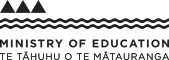Design a digital infrastructure system DTG 6-12
Achievement Standard 1.51, AS91081
Design a digital infrastructure system refers to the assembly and management of a specified system.
Designing a digital infrastructure system requires particular techniques to be used to select, assemble, configure and install components for a specified purpose. Components are hardware and software.
When designing an infrastructure system students will employ standard procedures for installing and configuring hardware and peripherals (e.g. systematic use of procedures specified in manufacturer OEM manuals, antistatic procedures, electrical safety procedures, and relevant OSH regulations) and standard procedures for installing and configuring software (e.g. standard best practice and procedures specified in manuals, installation guides, installation programs, and system documentation including Help facilities).
Learning Objective: DGT 6-12
Students will:
- Select components for a single computer system for a specified purpose
Indicators
Students can:
- show accuracy and independence in following standard procedures for installing and configuring hardware, software and peripherals of a personal computer system
- show accuracy and independence in diagnosing and troubleshooting to identify and resolve given installation and configuration faults in a system.
- diagnose and troubleshooting to identify and resolve given installation and configuration faults in a system, in a manner that is economical in time, effort and resources.
Progression
As part of a junior technology programme students should learn how to identify and correct common issues with computers; these would include faults such as disconnected mains power, unplugged mouse, keyboard, monitor, speakers or printer. Students should also learn not to try and mismatch connections on a PC (e.g. HDMI and USB).
At level 6 students learn to assemble and service a personal computer system. Initially students learn about the common components of basic digital infrastructures consisting of personal computer hardware, associated peripherals and system software. Students learn about the purpose of the components, typical connections and data flow between components, characteristics of components that limit their inter-operability, and procedures and protocols for installing or replacing a component or a program.
The Teacher Guidance section provides information that supports teachers scaffolding of learning from levels 1-8 of the curriculum. This allows for differentiation of a programme of learning.
The deliberate use of provide, guide, and support in this section signals that as students' capacity for self-management increases, teachers progressively reduce the level of scaffolding provided.
- Provide – the teacher should take full responsibility for introducing and explicitly teaching new knowledge, skills or practices.
- Guide – the students have a level of understanding and competency on which they can draw but the teacher remains primarily responsible for continuing to develop these.
- Support – the students take primary responsibility for their own learning, drawing on all their previous experiences to consolidate and extend their understanding. The teacher is supportive rather than directive.
- The Teacher Guidance also uses the term ensure to indicate when the teacher plays a monitoring role to check that conditions critical for learning are present.
Teacher Guidance
To support students to develop skills in constructing a single computer system at level 6, teachers could:
- Ensure students can identify components of a single computer system.
- Provide an opportunity for students to select components [eg, memory capacity,graphics cards, peripherals] that have sufficient capacity to meet the needs of specified software.
- Support students to identify and resolve installation and configuration faults in a personal computer system.
- Guide students with standard procedures with installing and configuring basic hardware, software and peripherals.
- Provide students with examples on documentating instalation procedures.
TOP
Contexts for teaching and learning
Important notes:
- It is strongly recommended that this learning objective is covered in a way that will not compromise the school computers. (e.g. do not attempt to cover this objective by giving student administrator access to the school computers, or allow them to install or configure componentry unsupervised)
- Schools need to consider the legal constrains when installing operating systems and software. Eg. Microsoft Schools agreement.
- Practical work must be done in a safe manner in accordance with the recommendations in "Safety in Technology Education: A Guidance Manual for New Zealand Schools".
The intent of this learning objective is to allow students the practical opportunity to explore digital infrastructure in order to identify, install, configure, diagnose and troubleshoot personal computer hardware, associated peripherals, and system software. It is recommended that there is opportunity for students to explore the functionality of components and their characteristics.
It is a good practice to come up with a scenario that students can relate to in order to make effective decisions with regard to the selection of components, software and drivers.
The requirements of a specified personal computer will state the configuration of the software and hardware to satisfy particular customer requirements such as speed, graphics capability, storage (RAM, optical and hard drives) and any requirements for peripherals. For example a computer that will be used in a home business scenario (such as a graphic designer working from home that needs specific software and hardware, such as design tablets, printers, appropriate software and an ability to work on and store large files.) The student can then build, maintain, and troubleshoot any potential issues. This provides plenty of scope to meet the requirements of the standard. Students should be able to identify a suitable hard drive, e.g. whether an SSD as opposed to hard disk boot is desired, speed and capability of processor (e.g. Intel i3/i5/i7 or alternative AMD), amount and appropriate type of RAM to match the motherboard and processor, whether an optical drive is needed or not and if so its requirements, number and type of USB ports (e.g. external powered or unpowered hub); size and configuration of monitor(s); whether an SSD card reader is required; the audio (in and out) capabilities desired by the user and if a webcam is needed.
Students can explore a number of software systems such as Linux, MacOS, Microsoft, Chromium OS etc
This topic needs to be reveiwed to incorporate new emegent technologies. Teachers are strongly advised to ensure that if they attempt to cover this objective using anything other than a personal computer, that they ensure there is enough academic rigour for students to achieve.
The goal of this learning objective is to provide students with an opportunity to undertake their own project involving implementing basic procedures for servicing a personal computer. The computer should have faults:
- in the installation of the component, or in the configuration of such components, for example a computer setup with incorrectly seated (or missing) RAM, disconnected boot drive, speaker in the worng port.
- in the software, which could be having to update required system and antivirus software, enable a disabled audio output, change monitor resolution
- with inappropriate hardware components, eg. mismatching a processor and motherboard, mismatched ram and memory slot.
- missing drivers for the additional peripherals to be added
It is recommended that the assessment and teaching and learning programme are structured in a way that allows students to be assessed on their practical skills involving diagnosing and troubleshooting to identify and resolve given installation and configuration faults in a system, in a manner that is economical in time effort and resources. In order to allow the teacher to make an effective and accurate judgment that allows the observation of logical and accurate decision making it is recommended that the assessment is setup in a way to maximise these opportunities.
Evidence could be shown through a portfolio, video, a report by referring effectively to practical work undertaken related to installing and configuring hardware, software and peripherals of a personal computer system associated with basic infrastructure. Authentic assessment methods such as observations and conferencing with students supported by brief written comments by the teacher can support and clarify student generated evidence. This topic is not recommended to be assessed using a simple question and answer summative assessment.
Literacy considerations
While this is a practical implementation standard, students will still be required to provide some evidence in the form of a portfolio, video, report, presentation, or other suitable means.
Teachers will need to show students suitable ways to document such things as testing procedures and providing evidence of fault finding. This could include such things as;
- written documentation that establishes a schedule of tests and records the outcomes of tests as they apply them
- screenshots/diagrams with annotations of testing outcomes.
Terminology is important in this topic, and the specialist language related to infrastructure needs to be covered within the teaching and learning programme. The topic is not about networking, but some of the terminology around protocols is procedural rather than theoretical for example TCP/IP.
Resources to support teaching and learning
TOP
Assessment for qualifications
The following achievement standard(s) could assess learning outcomes from this learning objective:
- AS91081 Digital Technologies 1.51: Implement basic procedures for servicing a personal computer system
Key messages from the standard
Students are required to demonstrate basic procedures for servicing as well as installing and configuring hardware, peripherals and software of a personal computer system.
This involves:
- Undertaking and documenting a range of appropriate testing procedures to demonstrate the system meets the requirements of a personal computer system.
- Diagnosing and troubleshooting to identify and resolve given installation and configuration faults in the system, learners may need to have computers with given hardware and configuration faults supplied, so that they can fault-find the issues and rectify them. Examples of faults can include such things as incorrect or missing cables, incorrectly installed hardware, missing or incompatible drivers and other system software, missed steps in software installation, incorrect versions of software, incorrect software configuration parameters.
- Students should have the ability to access manuals and other documents to assist in resolving common faults. Many of these will be available from the manufacturers’ websites. For example trouble shooting guides to identify ill seated RAM through beep codes. (Note that these may be different due to different BIOS and motherboard configurations)
- Have a range of different components available for students to identify and troubleshoot. (eg having an IDE and SATA hardrives on a SATA only motherboard)
- Software configurations should provide opportunities for students to troubleshoot peripheral installations (eg drivers) and software faults (eg installing 64bit versions on 32bit operating systems) or installing an application that requires 3rd party software to run.
- Using practical knowledge to search for and access the correct drivers for the actual peripheral (eg. Searching for the correct printer driver for the printer that students plan to install)
- This standard is open to exploring a range of systems and application software.
The step up to merit and excellence is around accuracy, independence, and efficiency. There is no requirement for students to do extra tasks or use more advanced procedures in order to step up to merit or excellence. Good guidance on what is expected in terms of accuracy, independence, and efficiency is contained in the assessment resource for the standard available on TKI (see link below).
For the most up to date information, teachers should be referring to the latest version of the standards, conditions of assessment and assessment resources on TKI and the moderators reports, clarifications documents and student exemplars on the NZQA website. See links below.
Resources to support student achievement
Last updated May 23, 2025
TOP