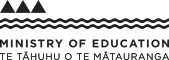Knowledge of digital media DTG 7-3
Achievement standard 2.42 AS91369
Knowledge of digital media focuses on understanding of concepts of digital media that need to be considered when developing digital media outcomes.
Learning objective: DTG 7-3
Students will:
- demonstrate understanding of advanced concepts in digital media.
Indicators
Students can:
- discuss why advanced tools and techniques have been used to create, edit and integrate digital media outcomes, and how their use have enhanced the outcome
- explain the digital media standards and conventions used to produce digital media outcomes, and discuss the positive and negative implications of adhering to these standards and conventions when developing digital media outcomes
- explain how asset management and file management are applied in the development of digital media outcomes, and discuss the importance of effective and appropriate asset management and file management in the development of digital media outcomes
- explain legal, ethical, and moral considerations in relation to the requirements of digital media outcomes in the wider community
- explain the data integrity and testing procedures used to ensure a digital media outcome meets the specifications, and how they were applied
- discuss the importance of appropriate data integrity and testing procedures in the development of digital media outcomes
- evaluate how the application of advanced tools, techniques, standards and conventions affect the quality of digital media outcomes
- discuss the relationship between standards and conventions, and legal, ethical and moral considerations in relation to the requirements of digital media outcomes.
Progression
At level 6, students learn about basic concepts of digital media. These basic concepts include such things as media types, software resources, techniques used to create digital media outcomes, the influence of design elements, communication purpose, and how ethics are considered when developing digital media outcomes.
At level 7, students progress to learning about advanced concepts of digital media such as digital media standards and conventions, how asset management and file management are applied in the development of digital media outcomes, and why advanced tools and techniques have been used to create, edit, and integrate digital media outcomes.
TOP
Teacher guidance
To support students to develop understandings about the advanced concepts in digital media at level 7, teachers could:
- provide students with the opportunity to explore a range of digital media outcomes
- ensure the digital media outcomes students investigate demonstrate an integration of media types and are of sufficient rigour for this level (see indicators below)
- provide opportunity for students to explain how advanced tools and techniques have been used to create digital media outcomes
- provide opportunity for students to discuss the implications of adhering to digital media standards and conventions whilst developing digital media outcomes
- provide opportunity for students to discuss the importance of asset management and file management whilst developing digital media outcomes
- guide students to consider the legal, ethical, and moral responsibilities to the wider community when developing digital media outcomes
- guide students to understand the importance of appropriate data integrity and testing procedures whilst developing digital media outcomes
- support students to develop literacy strategies that assist them to write reports in a way that will allow them to identify, describe, explain, and discuss.
TOP
Contexts for teaching and learning
This learning objective is about analysing digital media outcomes and is not about creating a digital media outcome. However, within a programme of work it is possible to link this knowledge (about advanced concepts of digital media) with the skills needed to create a digital media outcome (refer to
DTG7-2 Implement advanced procedures to create a digital media outcome).
A digital media outcome may include but is not limited to: static images, websites, print design, motion graphics, 3D modelling, and video and audio productions. If students are researching print media, it should be multipage.
Teachers should think carefully about where this learning should come within an overall programme of learning. Is it best for students to explore digital media outcomes made by others before they start making their own digital media outcome, rather than using their own outcome to provide evidence of their knowledge of digital media?
Teachers need to provide opportunities for students to explore a range of digital media outcomes. This might be by making case studies available, by inviting guest speakers to present a digital media outcome, or by class discussions analysing digital media outcomes. These learning experiences will underpin the students understanding of digital media standards and conventions, the attributes of good design and the legal, ethical and moral considerations in relation to digital media outcomes.
Teachers need to ensure that the digital media outcomes investigated are suitably "advanced" in nature. One aspect that determines the digital media outcome as suitable for use at this level is that it has been developed using advanced tools and techniques. Examples of advanced tools and techniques related to web design, image manipulation, motion graphics and print media may include but are not limited to:
- for web design – writing and editing using HTML and CSS, using semantically-correct HTML to structure content (for example, navigation, header, footer, and external CSS for screen/print layout) and to style distinct elements (for example, font face, font colour, rotating elements, drop shadows, rounded corners, page layouts, and validating)
- for image manipulation – gradient fills, drop shadows, composition layer masks, converting colour modes, correcting image distortion and noise, pixel selections, drawing, and web graphics
- for motion graphics – workflow, capturing and digitising, editing sequences, effects, transitions and titling, multiple timelines, looping video, exporting, and simple interactive controls (stop; play)
- for print design – linked and flowing data, threading, typography, indexing, drawing, document design using master pages, and colour management.
However this is not an exhaustive list of advanced tools and techniques, so teachers need to use their own professional judgment. In particular if students are analysing other digital media outcomes such as digital audio, the teacher will need to determine the range of suitable advanced techniques demonstrated in the outcome/s.
Using real life case studies and speakers within the classroom are an effective teaching tool for this topic. Not only do the professionals have the background to explain the reasons for their processes and application of tools and techniques, but they also can expose students to a further insight into career pathways within the digital media area.
Futureintech speakers are a good resource as well as local web designers, print designers, animators. Teachers in the Visual Arts department within a school may be a very good resource for presenting tools and techniques to produce outcomes if industry guest speakers are not available.
An idea to illustrate the importance of adherence to digital media conventions and standards is to discuss with students how the major software OS providers have strict standards regarding how applications must work and how the interface must function. Apps developed for iOS, for example, will be reviewed to ensure they meet those standards before they are released on the App Store. Links to the guidelines can be found at:
Possible lesson topics
1. Discussing why advanced tools and techniques have been used to create, edit, and integrate digital media and how their use have enhanced the outcome.
Example of advanced tools and techniques to explore in the cases studies:
- a) HTML5 to create site structure
- b) CSS Techniques (including use of multiple style sheets to present content in different formats)
- c) Use of a content management system
- d) jQuery, JavaScript, to create visual effects
- e) PHP/MySQL to manage data and display dynamic content
- f) Techniques used to create graphical elements (vector/raster, optimization, colour mode)
- g) Video or audio plug-ins
Discussion of how the tools and techniques have enhanced the outcome in terms of:
- a) Usability
- b) Functionality/performance
- c) Communication purpose
- d) Layout and design factors
2. Discussing the positive and negative implications of adhering to digital media standards and conventions when developing digital media outcomes. (EN from 2.42: Standards and conventions refer to the technical specifications, guidelines and terminology appropriate to a media type)
Examples of web conventions/standards to be discussed
- a)
W3C
- b) HTML standards
- c) CSS standards
- d) Accessibility standards
- e) Separation of style and content
- f) Code commenting
- g) File naming conventions
- h) Interface design standards:
Images/video/audio/plug-ins (for example, Flash)
- a) SVG, image support for web (png, gif, jpg)
- b) Video codecs support
- c) Audio format support
- d) Plug-in support (for example, Flash, Shockwave)
Positive and negative implications of adhering to standards in terms of:
- a) Cross-browser compatibility
- b) Cross-platform support
- c) Usability/accessibility
- d) Code maintenance and flexibility
3. Discussing the importance of effective and appropriate asset management and file management in the development of digital media outcomes (EN from 2.42: Asset management refers to the effective use of elements in the final outcome.) Assets may include but are not limited to: compressed sound files, flattened images and compressed video. File management may include but is not limited to effective application of: naming conventions, folder structures, grouping of similar elements.
Examples of file/asset management discussion topics:
- a) Folder and file naming conventions
- b) Site structure
- c) Versioning
- d) Flattened and editable versions of media elements (for example, images, video, animations)
Discussion of importance in terms of:
- a) Maintenance
- b) Efficiency
- c) Functionality
4. Explaining legal, ethical and moral considerations in relation to the requirements of digital media outcomes in the wider community.
Legal, ethical, moral considerations
- a) Copyright, Creative Commons, Public Domain
- b) Appropriate content
- c) Marketing, advertising
- d) Privacy
- e) Users with disabilities
Discussion points in relation to the wider community
- a) Does the site use only material that is available via creative commons or has it been created by the site developer?
- b) Is material appropriate for the target audience (for example, young children or teens)?
- c) Does it provide the ability to download illegal content (for example, illegal mp3 downloads)? Is the content culturally insensitive or defamatory (for example, recent Facebook page – Concealed Revealed)? The notion of could vs. should.
- d) Does the site have adequate protection of private details?
- e) Is the marketing on the site ethical (for example, fake pop-up warnings)?
- f) Has the site been designed so that it is accessible to users with disabilities?
5. Discussing the importance of appropriate data integrity and testing procedures in the development of digital media outcomes.
Examples of data integrity and testing procedures to be discussed:
- a) Functional modelling (wireframing, paper prototyping, demo versions) (pre-testing)
- b) Incremental testing and deployment (for example, prototyping, alpha, private beta, public beta, full release)
- c) Validating code for standards compliance (for example, using tools in a code editor or via W3Schools)
- d) User testing
- e) Proofreading
- f) Browser testing/platform testing
Discussing the importance of testing in terms of:
- a) Concept development
- b) Mitigating risk
- c) Usability
- d) Functionality
- e) Communication of content
- f) Meeting specifications
Literacy considerations
Teachers need to ensure students understand the specialist language related to digital media such as "digital media standards and conventions" or "asset management". Students must understand the specialist language associated with the digital media context such as file extensions and file types. In addition, students must understand the language necessary to be able to demonstrate their understanding; such as explain, discuss, and evaluate. Teachers need to ensure students know how to present their evidence in a suitable manner that demonstrates their understanding. This evidence will be presented in a form negotiated with the teacher, produced in any media that clearly communicates the student's understanding of advanced concepts of digital media.
Students should be given some strategies or frameworks for evaluative analysis of digital media outcomes such as:
- PMI Charts (Plus-Minus-Interesting/Implications), PNQ Charts (Positive – Negative- Questions), Venn Diagrams
-
SCUMPS
Resources to support teaching and learning
TOP
Assessment for qualifications
The following achievement standard(s) could assess learning outcomes from this learning objective:
- AS91369 Digital technologies 2.42: Demonstrate understanding of advanced concepts of digital media
Key messages from the standard
Teachers need to ensure that the digital media outcomes investigated are suitably advanced in nature. One aspect that determines the digital media outcome is suitable for use at level 2 is that it has been developed using advanced tools and techniques as outlined in Explanatory note 3. This is not an exhaustive list of advanced tools and techniques, so assessors need to use their own professional judgment. Assessors may have to develop their own list of advanced tools and techniques depending on the digital media types chosen.
Outcomes are plural so students are expected to investigate at least two digital media outcomes. One of these outcomes may be their own if they wish or they can use two outcomes developed from other sources. However, a check should be made that there are sufficient advanced tools in the student's own outcome if this is to be used. Students should be guided toward suitable digital media examples.
Teachers need to encourage students to explore the importance of effective and appropriate asset management, file management and naming, and other standards and conventions used in digital media.
A key requirement is to demonstrate understanding of digital media standards and conventions. Teachers need to guide students to understand what the standards and conventions are for the particular digital media area being analysed, such as naming conventions, code commenting, resolution, video format.
In data integrity and testing, students need to explain the procedures as well as how they are applied at achieved and then discuss the importance at merit.
Assessors need to encourage students to explore the importance of effective and appropriate asset management, file management, naming, and other standards and conventions used in digital media as given in Explanatory notes 7 and 8.
Legal, ethical, and moral issues need to be explored in the context of the wider community. Examples are given in Explanatory note 9.
Evidence in this standard should include screen shots or scans of the original media with the student making clear reference back to the media being researched.
Resources to support student achievement
Last updated January 16, 2023
TOP