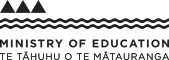Knowledge of computer science and software engineering DTG 7-5
Achievement standard 2.44 AS91371
Computer science refers to a group of concepts associated with the discipline of computer science and how they are applied to develop computer programs that work well; for example, they should be fast, reliable, scalable and usable.
Learning objective: DTG 7-5
Students will:
- demonstrate understanding of advanced concepts in computer science and software engineering.
Indicators
Students can:
- compare and contrast different ways in which different types of data can be represented using bits and discuss the implications
- discuss how a widely used technology is enabled by one or more of compression coding, error control coding, and encryption enable
- suggest improvements to a given human-computer interface based on an evaluation in terms of simple usability heuristics.
Progression
At level 6, students learn about basic concepts of algorithms (particularly how different algorithms for the same task can have significantly different costs), programming languages, and evaluating user interfaces.
At level 7, students progress to learning about different ways in which different types of data can be represented using bits, the concept of encoding information, and using usability heuristics for a deeper evaluation of user interfaces.
TOP
Teacher guidance
To support students to develop understandings about the advanced concepts in computer science and software engineering at level 7, teachers could:
- ensure students understand the concepts of complexity and tractability– the idea that some problems are inherently difficult to solve on a computer
- provide students with an opportunity to understand how various kinds of data can be represented using bits
- provide students with an opportunity to understand how coding for compression, error control or encryption enable technologies (for example, mp3 players) reliable storage and communication, e-commerce
- guide students to evaluate a human-computer interface in terms of simple usability heuristics – Nielsen’s usability heuristics would be a suitable framework to use.
TOP
Contexts for teaching and learning
- Teachers are referred to teacher guides that come with the
CS Field Guide prepared by staff from the Department of Computer Science and Software Engineering at the University of Canterbury. This resource has numerous ideas for teaching this topic, and the field guide provides students with an interactive resource that matches the standard exactly.
- It is strongly suggested that teachers approach this topic by giving students interactive learning experiences rather than a more theoretical approach to the topics. For example, if one of the topics to be covered is error control coding, then students may undertake a range of learning experiences related to this topic such as the parity card trick or exploring check digits in bar codes. They can then write about error control coding based on these learning experiences, illustrated with photos or screenshots of themselves involved in these problems, or they could use examples based on a bar codes for a product they have chosen themselves.
Note: the concept of complexity and tractability appears in the published indicators of progression, but is not required to be covered for achievement standard 91371 Digital technologies 2.44.
Literacy considerations
Teachers need to ensure students understand the specialist language related to computer science such as "encryption" or "usability heuristics". In addition, students must understand the language necessary to prepare a report about their understandings. Students need to understand words such as describe, compare and contrast, discuss, and evaluate. Teachers need to give students strategies to do these things, for example, how to discuss or evaluate information.
As students will need to produce a report to show their understanding of computer science, teachers need to give students strategies on how to write a report. The CS Field Guide provides guidance for students and teachers on how to write a report on these topics.
Resources to support teaching and learning
TOP
Assessment for qualifications
The following achievement standard(s) could assess learning outcomes from this learning objective:
- AS91371 Digital technologies 2.44: Demonstrate understanding of advanced concepts from computer science
Key messages from the standard
- This standard is about advanced concepts from computer science. There are three concepts of computer science listed in explanatory note 3 and students must cover all three in their report. The three concepts are:
- Data representations
- Encoding
- Usability heuristics
- The concept of encoding has three aspects (compression coding, error control coding, and encryption). At achieved level, students need to describe each of these three aspects and one example of a typical use for each. However, for merit and excellence, they need only choose one of the three aspects for the widely-used system that they discuss.
- When describing ways in which different types of data can be represented using bits, it is necessary to talk about more than one type of data such as text, colour, audio, numbers, image. Two types of data are sufficient, and for each of the two types, students should explore two different bit depths (for example, 24-bit and 16-bit colour, or 8-bit and 16-bit character codes). Using more than two examples can be helpful to show understanding, but students should show only concise personalised examples, as too much general descriptive writing can hide the student’s understanding.
- Students must explicity reference the usability heuristics. They cannot just talk about human-computer interfaces without describing how they illustrate usability heuristics.
- Students seem to have most success when they write their reports based on their own experiences rather than writing a theoretical report about the topics. So for example, if one of the topics to be covered is error control coding, students may undertake a range of learning experiences related to this topic such as check digits in barcodes or bank account numbers. They can then write about error control coding based on these learning experiences, illustrated with examples they have chosen themselves (such as the barcode for a favourite product). It isn’t necessary to use the same example for all topics in this standard, but using a common example (such as a digital device the student owns) to illustrate all the topics makes it easier to ensure the work is personalised.
It is important that students only submit material they understand. They should write in their own words about their own experiences. Students should reference material that is not their own using appropriate referencing at the point of use. The use of information from other sources can assist the candidate to demonstrate understanding only where the candidate uses the information by one or more of the following:
- interpreting or rewriting the information in their own words
- relating the information to a specific context or example
- commenting meaningfully on the information.
Using personalised examples to illustrate the concepts will usually be sufficient, and rewriting descriptions from books or the web generally won’t contribute to showing a student’s understanding (and in fact, risks revealing misunderstandings if it is paraphrased carelessly).
Resources to support student achievement
Last updated December 8, 2021
TOP