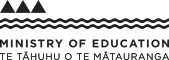Assemble and test electronic and embedded systems DTG 6-10
Achievement Standard 1.49, AS91079
The assembly and testing of electronic and embedded system is focused on developing the skills needed to integrate technologies (hardware, software, mechanical) to produce a working prototype. These skills follow directly from those acquired during the development of an electronic environment as a functional model. It is also about the application of testing, debugging and modification skills to ensure the prototype is operational, fit for purpose and meets specifications.
Learning Objective: DGT 6-10
Students will:
- Demonstrate basic assembly and testing techniques used in electronic and embedded systems
Indicators
Students can:
- construct and test reliable functional systems with well-soldered joints; suitable track and component layout and secure, reliable, well-organised connections to any components that are mounted off the board
- write and debug embedded software so that the program is logical, efficient and clearly annotated.
Progression
As part of a junior technology and/or science programme students should learn some fundamental skills and knowledge related to electronics. Any opportunity to physically build real battery powered electric circuits where students are putting together wires, lights/LEDs, batteries, switches, motors, buzzers, solenoids, cells, or reusing circuits e.g from electronic birthday cards. These will support early understandings with the terms open/closed, short circuit, voltage across, current through. All these concepts are better learned in real physical contexts.
At level 6 students are required to construct a circuit that meets a set of given specifications. To achieve this students will need to learn a range of basic skills, appropriate ways of working safely in the classroom and the correct use of the tools used in electronic circuit construction. They are required to translate a circuit into a layout using a PCB, breadboard, veroboard or other prototype board; then construct, test and debug the circuit. Soldering is an important skill and requires time for students to become proficient at the fine motor skills required to make fault-free solder joints without creating short or open circuits. Students should be given simple practice tasks where the soldering joints that are not too small, and then progress to more complicated soldering that involve precise soldering skills. Component handling practices should be developing to minimise stress on components and wires.
Software practices should focus on several key aspects. Programs should correctly handle the input and output subsystems. Students cannot be given the program code but can be taught a range of suitable program structures that they can choose from when writing their code. Legibility of programs from a maintenance and ease-of-understanding point of view should be emphasised. Inefficient program code should be identified and rewritten.
The Teacher Guidance section provides information that supports teachers scaffolding of learning from levels 1-8 of the curriculum. This allows for differentiation of a programme of learning.
The deliberate use of provide, guide, and support in this section signals that as students' capacity for self-management increases, teachers progressively reduce the level of scaffolding provided.
- Provide – the teacher should take full responsibility for introducing and explicitly teaching new knowledge, skills or practices.
- Guide – the students have a level of understanding and competency on which they can draw but the teacher remains primarily responsible for continuing to develop these.
- Support – the students take primary responsibility for their own learning, drawing on all their previous experiences to consolidate and extend their understanding. The teacher is supportive rather than directive.
- The Teacher Guidance also uses the term ensure to indicate when the teacher plays a monitoring role to check that conditions critical for learning are present.
Teacher Guidance
To support students to demonstrate basic assembly and testing techniques used in electronic and embedded systems at level 6, teachers could:
- Provide, or develop in negotiation with the student, specifications for an electronic environment that will require basic techniques.
- Provide opportunity for students to select components that match a given schematic.
- Provide instruction for students in the design and production of a simple PCB (printed circuit board) using "pen and etch" technique.
- Provide opportunity for students to develop correct soldering techniques.
- Ensure students apply acceptable standards of cleanliness in their work area and care for their equipment.
- Provide opportunity to discuss necessary safety procedures for soldering, drilling and PCB production.
- Provide opportunity for students to develop skills in drilling, populating and soldering up of a circuit on a PCB.
- Provide opportunity for students to work with other circuit platforms, such as a copper tape and veroboard.
- Provide opportunity for students to develop the art of visual critical inspection of their handiwork, including all hardware (circuits and mechanicals) as well as software programs.
- Ensure students test each soldered joint for continuity with a multimeter, as each joint is completed.
- Guide students to use a multimeter to test components (eg, resistor values) and locate basic faults in a real circuit, such as a bad joint, by measuring voltage levels at different points.
- Provide opportunity for students to develop, test and download programs into embedded software, given supplied program structures as a starting point.
- Provide opportunity for students to inspect and debug software programs.
- Guide students to employ basic techniques to evaluate, test and debug the assembled electronic and embedded system so that the overall system is functional.
- Provide students with opportunity to work and cooperate in groups.
- Ensure students understand how an outcome is evaluated against specifications in a brief.
TOP
Contexts for teaching and learning
Provide an opportunity for students to analyse the construction of commercial electronic products to identify sound practices (PCB design track length, width, solder joints shape/size/quality, stress relief) and reasons for their use. A range of previous student projects with known errors can assist students gain the skills required to critique their own and others work.
Provide an opportunity for students to undertake a simple project in developing a specified electronic environment (e.g. prototype, product or system). Suitable basic projects include such things as a sound/moisture/motion sensing alarm, a countdown timer or electronic dice for a game, a light/line/sound following robot, emergency automatic LED light, temperature display, musical doorbell.
This outcome will require the student to integrate a range of techniques to develop an electronic circuit for a simple microcontroller or interface to a Raspberry Pi, smart phone, tablet, Arduino etc. The common form for this would be a printed circuit board designed by the student themselves, however they could use veroboard or a pre‐designed development board (e.g. Kiwi Patch). The use of breadboard to develop their ideas is encouraged but these are not suitable for final circuit use. The outcome must also include student developed software to read and control their circuit.
Students will need to know about tool use and care. Hazards from lead based solders, solder fumes, and fluxes should be recognised. Fluxes can be an irritant and are corrosive.
Students are required to use their workshop environment and equipment in a safe and correct manner at all times. Teachers should refer to the relevant sections in Safety in Technology Education: A Guidance Manual for New Zealand Schools.
Literacy considerations
Students will need support to use correct terms such as open and short circuit, solder, flux, solder whisker, dry joint, stress relief. Students will need to be able to read and understand schematic diagrams and translate them in to a suitable layout. Students will need to know what level of annotation is expected in the code they write to make it user friendly for others.
Resources to support teaching and learning
Other resources
- Commercial and students projects could be used as exemplars of both sound and poor practice.
- Case studies of electronics project development will be required such as those found in specialised electronics and amateur radio magazines (Elektor, Silicon Chip, Everyday Practical Electronics, Circuit Cellar, Nuts and Volts, Break-In).
- Explanatory component and electronic theory can be found in a wide range of websites on the internet and from various textbooks.
TOP
Assessment for qualifications
The following achievement standard(s) could assess learning outcomes from this learning objective:
- AS91079 Digital Technologies 1.49:Implement basic techniques in constructing a specified electronic and embedded system
Key messages from the standard
Students will design and construct their own circuit for an embedded system (or interface to Raspberry Pi, Arduino etc). Their outcome must be functional (e.g. no shorted tracks, soldering should include no dry joints). Solderless breadboards are not a suitable platform to use for final circuits, and although a student designed PCB provides the ideal medium for circuit development the use of Veroboard or Kiwi Patch type development boards is just as valid.
Students will need to write and debug their own software to prove the function of their system.
The step-up to merit requires that student’s systems function reliably. This requires students PCB designs to be constructed with solder joints that include no holes, are bright and shiny (not dull in appearance), and all components are fully secure and where appropriate flat on the board. Software for the system must be annotated with useful descriptions and students must be able to debug their own errors. Students will need to show their systems successful operation across a range of normal input conditions. The evidence for this could include photos and video.
The step-up to excellence requires that student’s circuit layouts are optimised. This is readily demonstrated where students have initially constructed circuits using solderless breadboard and progressed to a permanent medium such as their own PCB design or layout using Veroboard or Kiwi-Patch type development board. The student must design their circuit with minimum track lengths, reducing wastage of materials and correct sizing and spacing on the board for components. The layout must be optimised so that there are no tracks or wires of excessive length and wires to the board should be around the edges of the board and clustered to how they will be used (e.g. both wires to an LED should be next to each other in the circuit). Software will be logically structured and efficient in operation. Students should be aware of the difference between descriptive and explanatory comments; descriptive comments clarify operation and explanatory comments support the reader’s understanding of purpose. Code must not contain redundant sections e.g. unneeded testing of inputs, calculation or driving of outputs.
For the most up to date information, teachers should be referring to the latest version of the standards, conditions of assessment and assessment resources on TKI and the moderators reports, clarifications documents and student exemplars on the NZQA website. See links below.
Resources to support student achievement
Last updated June 10, 2022
TOP