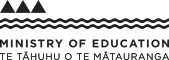Create a digital information outcome DTG 7-2
Achievement standard 2.41 AS91368
Apply digital information management tools to create a digital information outcome requires students to create a digital information outcome that involves manipulating and combining data from more than one application. The specifications for the digital information outcome, software and techniques to be used need to be determined prior to the outcome being made. When creating digital information outcomes, students will use appropriate techniques and data integrity and testing procedures. Students will apply appropriate file management procedures, design elements, and formatting techniques. Students will consider their legal, ethical, and moral responsibilities when developing digital information outcomes.
Learning objective: DTG 7-2
Students will:
- implement advanced procedures to create a digital information outcome with dynamically linked data.
Indicators
Students can:
- apply advanced techniques to produce a specified digital information outcome that meets specifications and integrates data from a database and one other application using dynamic linking
- apply appropriate design elements and/or formatting techniques
- show accuracy in the application of techniques, design elements, and testing procedures
- show independence with regard to decision making in the application of techniques, design elements, and testing procedures
- undertake techniques and testing procedures in a manner that economises the use of resources in the outcome's production and its use
- follow legal, ethical and moral responsibilities as appropriate to the outcome by considering the social implications of the outcome within an organisation and the wider community.
Progression
At level 6, students learn to perform a set of basic procedures, as instructed, to produce a digital information outcome that involves manipulating and combining data from at least two applications out of word processing, spreadsheets, database, and presentation software.
At level 7, students should progress to using advanced procedures to produce a specified digital outcome that integrates data from a database and one other application using dynamic linking.
TOP
Teacher guidance
To support students to implement advanced procedures to produce a digital information outcome at level 7, teachers could:
- provide an opportunity for students to learn and practice a range of advanced procedures in a database and at least one other software application
- provide a brief for a specified digital information outcome, or guide students to develop their own brief
- ensure students are aware of the requirement at this level to produce an outcome that integrates data from a database and at least one other application using dynamic linking
- ensure students apply design elements and formatting techniques accurately and independently as they develop digital information outcomes
- ensure students apply data integrity and testing procedures as they develop digital information outcomes
- ensure students understand their legal, ethical, and moral responsibilities when developing digital information outcomes in terms of the social implications of the outcome within an organisation and the wider community.
TOP
Contexts for teaching and learning
At level 7, students must use advanced procedures in database software plus advanced procedures in one additional application. They must create a digital information outcome with dynamically linked data.
At level 7 the advanced database procedures can be demonstrated in either a relational database or a flat file database. Teachers should note that a relational database is required at level 8 so a decision needs to be made whether to introduce relational database at level 7 in preparation for level 8, or whether to use flat file at level 7 and make the step-up to relational database at level 8.
Students need to be using appropriately advanced procedures. Teachers need to ensure the skills they teach students, and the type of projects that students undertake are at this advanced level.
Advanced procedures to be demonstrated in database software will include a selection from:
- linking related tables in a database, using keys
- sorting on one field with a secondary sort on another field
- creating multiple criteria queries, using logical, mathematical and/or wildcard operators
- customising reports and forms
- setting validation rules to restrict what users can enter in a given field (such as expressions, operators).
The advanced procedures to be demonstrated in the additional application/s will be dependent on the nature of the software. For example, if linking to word processing software, advanced procedures could be: applying setting custom styles, table of contents, section breaks, footnote and endnotes and referencing tools, multilevel bullets and numbering, object linking and embedding, creating templates, or use of reviewing tools.
If linking to spreadsheet software, advanced procedures could be: using advanced formulae and functions (count-if, logical operators, goal seek, using concatenate to combine cells or text to column to split cells, lookup tables and related formulae), advanced sort/filter, advanced printing/page setup features, managing and linking multiple worksheets, or statistical graphs. If the additional application is not word processing or spreadsheet software, then teachers will need to determine what procedures within that software are at an appropriately advanced level.
This is a digital information learning objective, not a digital media objective; however, it is possible to combine a database and a web page/s. If this is done and the outcome incorporates another digital media (such as imagery or video), then this could potentially be used to assess against the digital media standard also.
Ideas for teaching and learning
- Create a Google form to survey students, download as a CSV file and import the data into a database. This could be a good scaffolding exercise in preparation for level 3. Students could then use the database to create a mail merge document. Students could also perform a range of advanced calculations and techniques within the spreadsheet (for example, text to columns, countif, AND, OR, NOT) or within the mail merge document (for example, multi-level bullet/numbered points, columns, section breaks, bibliography tool).
- Provide students with an unformatted large set of data in a spreadsheet or CSV file. There are websites that provide free sample data (
Free sample data for testing or
Generate data). It is important that students are working with large data sets so that they truly understand the efficiency of using formulae in spreadsheets and queries, reports, forms in databases. Using small data sets for initial teaching is acceptable, however further practice with large data sets will reinforce the efficiency aspects more clearly for the students.
- It is also important to build data integrity and testing procedures into the lessons. Again, using large sets of data is useful for reinforcing the point of thorough and organised testing. Students can test the validity and accuracy of a formula or database structure with a small amount of data before applying to a large set of data.
- Review form design principles and analyse poorly designed forms (
Bad forms). When analysing forms, students need to think about not only usability and efficiency but also database design principles. For example, what data type should be collected by the field, or what restrictions on input will provide more reliable data. (This topic also ties in well with the level 7 computer science external topic on interface design.)
- For teachers using FileMaker Pro in the classroom, there is a companion application, FileMaker Go, which is freely downloadable on iOS devices. This provides students with the ability to create a database that can be accessed remotely for updating via an app on a mobile or tablet device (dynamically linked to the database). This also allows students to demonstrate design techniques for viewing data on various screen sizes.
Literacy considerations
Teachers need to ensure students understand the specialist language related to creating digital information outcomes such as "dynamically linked data" or "design elements". Students also need to understand the specialist language of the software applications they are using. In addition, students must understand words such as accuracy, independence, and efficiency, which are important in terms of the way they go about creating the digital information outcome.
Resources to support teaching and learning
TOP
Assessment for qualifications
The following achievement standard(s) could assess learning outcomes from this learning objective:
- AS91368 Digital technologies 2.41: Implement advanced procedures to produce a specified digital outcome with dynamically linked data
Key messages from the standard
Students need to produce a specified digital information outcome. This means there must be specifications for the outcome, which need to be detailed and measurable. The specifications can be provided by the teacher or developed by the student.
Students must use advanced procedures in database software plus advanced procedures in one additional application.
The advanced procedures to be demonstrated in database software must include a selection from the list provided in Explanatory Note 5. The advanced database procedures can be demonstrated in either a relational database or a flatfile database, but the procedures must be from the list in Explanatory note 5.
The advanced procedures to be demonstrated in the additional application are not specified in the same way that they are for the advanced database procedures. The advanced procedures in the additional application will depend on the nature of the software used. Some examples of advanced procedures in word processing software and spreadsheet software are provided in Explanatory note 6 but these are examples only. The key point is that advanced procedures must be demonstrated in both the database software and the additional application.
In addition to using various techniques to produce the outcome, students must apply data integrity and testing procedures. A list of examples of possible data integrity and testing procedures is included in the teacher guidance section of the assessment resource for this standard. Students should incrementally test their outcome during development to help ensure they are efficiently testing and not leaving all the testing for the end. Students can provide a testing table with results of their testing for each major step in development. Students can also create screencasts to demonstrate their testing visually and upload those screencasts to YouTube or other video hosting services to provide and alternate form of evidence for testing procedures.
It is a requirement for achieved that students follow legal, ethical, and moral responsibilities as required for the outcome. Explanation of these are covered in Explanatory note 8. There is no step up to merit or excellence in this criteria.
The step up to merit and excellence is around accuracy, independence, and efficiency. There is no requirement for students to do extra tasks or use more advanced procedures in order to step up to merit or excellence. Good guidance on what is expected in respect of accuracy, independence, and efficiency is contained in the assessment resource for the standard available on TKI (see link below).
- Note that excellence the efficiency refers to both the outcome's production and its use. So the usability of the final outcome is part of the evidence needed to award excellence, as well as the evidence of the efficient production of the outcome. Examples of efficiency related to the outcome's use include such things as: in the database have the students set the field size, used Yes/No or Look-Up fields and form controls when there are limited input choices instead of requiring plain text input boxes. Other examples might be using calculated fields or input masks to increase efficiency of data entry when using the database, or parameter queries to increase efficiency of extracting data. This is where the teaching and learning around form design principles can be applied to efficiency. In a spreadsheet, the use of Look Up tables, absolute references, conditional formatting can all be examples of enhancing efficiency of the use of the outcome.
Resources to support student achievement
Last updated September 6, 2022
TOP