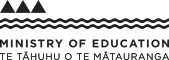Create a digital media outcome DTG 7–4
Achievement standard 2.43 AS91370
Create a digital media outcome requires students to construct a digital media outcome that integrates media types and incorporates original content. The specifications for the digital media outcome, software and techniques to be used need to be determined prior to the outcome being made.
Learning objective: DTG 7-4
Students will:
- implement advanced procedures to create a digital media outcome.
Indicators
Students can:
- select software based on the features of the program(s) that enable media types to be created, edited and integrated
- use advanced tools and techniques to edit and integrate digital media types to create a digital media outcome
- apply advanced formatting techniques, design elements, and data integrity and testing procedures, to ensure a digital media outcome meets the specifications
- follow legal, ethical, and moral responsibilities as appropriate to a digital media outcome
- show accuracy and independence in the application of advanced tools, techniques, and testing procedures
- apply tools and techniques and testing procedures in a manner that economises the use of resources in a digital media outcome's production and usability.
Progression
At level 6, students learn to perform a set of basic techniques, as instructed, to produce a digital media outcome.
At level 7, students should progress to integrating digital media types using advanced tools and techniques.
TOP
Teacher guidance
To support students to implement advanced procedures to create a digital media outcome at level 7, teachers could:
- provide opportunity for students to apply advanced tools and techniques to enhance the presentation of digital media content
- guide students to select digital media software applications and specific features when creating, editing and integrating digital media
- provide opportunity for students to identify and apply file management techniques to successfully publish digital media content
- provide opportunity for students to input, manipulate and test digital media data, and ensure its compliance with current web standards or other digital media compliance requirements
- provide opportunity for students to apply processes for media input, editing, testing, and publishing techniques that ensure data integrity; and consider legal, ethical, and moral responsibilities that ensure a digital media outcome addresses a brief's specifications.
TOP
Contexts for teaching and learning
This learning objective is about creating digital media outcomes. However, within a programme of work it is possible to link these skills with knowledge about digital media (refer to learning objective
DTG7-3 Demonstrate understanding of advanced concepts in digital media).
The type of digital media outcome is not specified so students could be working in the context of web design, image manipulation, vector graphics, motion graphics, animation, print media, digital video or audio, game design, designing the user interface for an application, 3D modeling, or augmented reality.
Teachers need to ensure that the digital media skills they teach and the outcomes that students create are suitably advanced in nature. One aspect that determines the digital media outcome is suitable at level 7 is that it has been developed using advanced tools and techniques as outlined in Explanatory note 7. Examples of advanced tools and techniques related to web design, image manipulation, motion graphics, and print media may include but are not limited to:
- for web design – writing and editing using HTML and CSS, using semantically-correct HTML to structure content (for example, navigation, header, footer, and external CSS for screen/print layout) and to style distinct elements (for example, font face, font colour, rotating elements, drop shadows, rounded corners, page layouts, and validating)
- for image manipulation – gradient fills, drop shadows, composition layer masks, converting colour modes, correcting image distortion and noise, pixel selections, drawing, and web graphics
- for motion graphics – workflow, capturing and digitising, editing sequences, effects, transitions and titling, multiple timelines, looping video, exporting, and simple interactive controls (stop; play)
- for print design – linked and flowing data, threading, typography, indexing, drawing, document design using master pages, and colour management.
However, this is not an exhaustive list of advanced tools and techniques so teachers need to use their own professional judgment. In particular if students are creating a different type of digital media outcome such as digital audio, the teacher will need to determine the range of suitable advanced techniques.
Websites should not be coded using web authoring WYSIWYG software, and print media should be multipage.
Within digital media there are a wide range of outcomes that students can produce. There are also a wide variety of online tutorials and videos, and teaching and learning resources in this area (see below for some high quality examples). The key is that students have learning activities that allow them to practice the tools and techniques before they are applied in an assessment situation.
Another important aspect to the practice tasks is to integrate on-going testing procedures, so that students understand the importance of on-going testing and not just one-off testing at the end of an outcome’s development. Incorporating testing tasks within the practice lessons will help guide students as to the various types of testing they could utilise when being formally assessed on their digital media outcome.
Whether formally assessed or not, teaching the knowledge of digital media alongside the practical skills will help provide the foundation for students to produce high quality outcomes.
A strategy that can be useful for the teacher is to create screen casts, using freely available software, which allow the students to work through the tools and techniques at their own pace and review the concepts as needed.
Literacy considerations
Teachers need to ensure students understand the specialist language related to creating digital media outcomes such as "data integrity" or "integrating media types". Students also need to understand the specialist language of the software applications they are using, the file extensions pertaining to the software, and the specialist language associated with the digital media context. In addition, students must understand words such as accuracy, independence, and efficiency, which are important in terms of the way they go about creating the digital media outcome.
Resources to support teaching and learning
Other resources for teaching and learning
Web design resources
Digital video/movie making resources
Digital media design resources
TOP
Assessment for qualifications
The following achievement standard(s) could assess learning outcomes from this learning objective:
- AS91370 Digital technologies 2.43: Implement advanced procedures to produce a specified digital media outcome
Key messages from the standard
Students need to produce a specified digital media outcome. This means there must be specifications for the outcome, which need to be detailed and measurable. The specifications can be provided by the teacher or developed by the student.
The digital media outcome must demonstrate an integration of at least two media types and involve the use of advanced procedures.
Examples of the advanced tools and techniques expected when working with a selection of digital media types is given in Explanatory note 7. This list is not exhaustive. Examples are given for four media types and are an indication of what tools and techniques could be considered advanced. Students do not have to use all the tools and techniques mentioned in the list and, depending on the context, teachers may decide to provide students with their own list of advanced tools and techniques that are suitable for that media type. If teachers and/or students decide to work with other types of digital media that are not covered in Explanatory note 7 (such as digital audio), then the teacher will need to determine what tools and techniques are at an advanced level.
All specified digital media content in the outcome must be original. However, as long as students create all the specified digital media outcomes it is still possible for the students to be given, or access themselves, other copyright free media content to be included in the outcome. There is room for other content to be incorporated in the outcome that the student has not created, for example, the school’s logo or assessor provided text. Contexts provided should enable students to be able to create their own digital media.
In addition to using various tools and techniques to produce the outcome, students must apply data integrity and testing procedures. A list of examples of possible data integrity and testing procedures is included in the teacher guidance section of the assessment resource for this standard.
It is a requirement for achieved that students follow legal, ethical, and moral responsibilities as required for the outcome. Explanation of these are covered in Explanatory note 9. There is no step up to merit or excellence in this criteria.
The step up to merit and excellence is around accuracy, independence, and efficiency. There is no requirement for students to do extra tasks or use more advanced procedures in order to step up to merit or excellence. Good guidance on what is expected in terms of accuracy, independence, and efficiency is contained in the assessment resource for the standard available on TKI (see link below).
Note that at excellence, the efficiency refers to both the outcome’s production and its usability. So the usability of the final outcome is part of the evidence needed to award excellence, as well as the evidence of the efficient production of the outcome. Examples of efficiency related to the outcome’s usability include such things as: to minimise download time, all images for a website are optimised at 72dpi and reduced/cropped to the dimensions specified in the html; or the student uses a CSS-based navigation system instead of image buttons to reduce download time and make it easier to maintain/update.
Resources to support student achievement
Last updated March 12, 2025
TOP