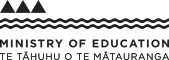Design a digital infrastructure system DTG 7-12
Achievement standard 2.51 AS91378
Design a digital infrastructure system refers to the assembly and management of a specified system.
Designing a digital infrastructure system requires particular techniques to be used to select, assemble, configure, and install components for a specified purpose. Components are hardware and software.
When designing an infrastructure system, students will employ standard procedures for installing and configuring hardware and peripherals (for example, systematic use of procedures specified in manufacturer OEM manuals, antistatic procedures, electrical safety procedures, and relevant OSH regulations), and standard procedures for installing and configuring software (for example, standard best practice and procedures specified in manuals, installation guides, installation programs, and system documentation including help facilities).
Learning objective: DTG 7-12
Students will:
- select components and parameters for a local area network for a specified purpose.
Indicators
Students can:
- follow standard administrative procedures to manage a LAN, showing organisation, confidence, accuracy and independence
- diagnose and troubleshooting a LAN to identify and resolve given installation and configuration faults in a manner that is economical in time, effort and resources, showing organisation, confidence, accuracy and independence.
Progression
At level 6, students learn to assemble and service a personal computer system. At level 7, students progress to assembling, configuring, and managing local area networks (LANs).
TOP
Teacher guidance
To support students to develop skills in constructing and managing a local area network (LAN) at level 7, teachers could:
- ensure students can identify components of a LAN
- ensure students understand and follow administrative procedures to manage a LAN
- provide students with an opportunity to undertake testing procedures through the use of hardware identification tools, system software identification tools, and stand-alone programs
- provide an opportunity for students to select network components (for example, LAN speed, routers/switches) that have sufficient capacity for a specified purpose (for example, file sharing, file storage, shared services)
- guide students to identify and resolve installation and configuration faults related to hardware, network architecture, and software.
TOP
Contexts for teaching and learning
This learning objective is about the skills of working with a LAN. However, within a programme of work it is possible to link the skills in this learning objective (about LANs) with the knowledge about LANs (refer to
DGT7-11 Knowledge of digital infrastructure).
In this learning objective (and the associated achievement standard) a LAN consists of:
- networking components, which include but are not limited to:
- computers (for example, desktop PC, laptop and mobile devices such as Netbook, PDA and Smartphone)
- networking device (for example, Hub or Switch)
- modem/router
- network services (for example, print server, network storage and file server)
- network connection technologies, which may include but are not limited to wired, optical and wireless technologies
- a network architecture, which consists of a physical topology and a logical topology.
There are several approaches teachers can take when planning a unit related to this learning objective. Students would need to assemble, configure, manage, and maintain a Local Area Network using and documenting appropriate testing procedures. Students could do this from either a completely or a partially simulated scenario. Scenarios could include file sharing systems using permission based shares, gaming LANs, mock office, or home and flatting environments.
Regardless of the approach taken to create the scenario, ensure that the scenario will allow students to assemble and configure a LAN, follow standard testing procedures to ensure the LAN operates correctly, document the outcomes of testing, follow standard administrative procedures to manage a LAN, and diagnose and troubleshoot a LAN to identify and resolve installation and configuration faults.
Prior to undertaking the assessment, ensure students:
- have an understanding of the local area networking concepts, such as cabling, addressing, wireless and, architectures, addressing, topologies, and management procedures
- know the testing procedures required to ensure that the LAN operates correctly, and diagnose and troubleshoot the LAN to identify and resolve configuration and installation faults
- know the codes of practice, including safety requirements for the specific use of all equipment according to the manufacturer's guidelines.
Students should be able to identify the physical components of a Local Area Network, and follow correct installation and configuration guides related to the hardware. For example, students could make their own patch cables and check these with cable testers to see if their cables have been made correctly.
Students will need access to various network tools, such as HOSTS file, ping, traceroute, arp, netstat, ipconfig/ifconfig and/or their GUI equivalents – these can be locked down by administrators under command prompt in Windows. Students should have access to a range of network devices (infrastructure and clients), such as Hub/Switch, Raspberry Pi, Windows OS computer, Mac OS X, Linux.
Once students have assembled the Local Area Network they need to be able to establish a connection between devices, either through file sharing, ftp or http connection. Simply pinging a component on the LAN will not be robust enough to have devices connected. The ping is a diagnostic function for verification of a connection, this standard requires more than just confirming a connection.
Students employ standard administrative procedures, which could include but are not limited to management of:
- internet protocol (IP) address schema and allocation
- the LAN (for example, event logs, shared data areas, and network services)
- malware (for example, antivirus software, spyware, and other malware removal tools)
- internet related software (for example, internet access, internet filtering and firewall)
- data back-up software, users (for example, user accounts, user access rights and privileges and Acceptable Use Policies (AUP)
- mitigating the consequences of mismanagement.
All of these administrative procedures should be covered.
Students should be able to diagnose and resolve address, network installation, and configuration faults including, but not limited to: networking hardware faults, incorrectly installed and configured network interface card, network architecture errors, and software.
It is strongly recommended that this teaching and assessment is setup and delivered in a way that will not compromise the school network (for example, do not give students access to the schools internal network).
Students are required to use their working environment and equipment in a safe and correct manner at all times. Ensure students are familiar with requirements for using electrical equipment and correct electrostatic procedures. Teachers should refer to the relevant sections in Safety in Technology Education: A Guidance Manual for New Zealand Schools.
Literacy considerations
Teachers need to ensure students understand the large amount of specialist language and abbreviations related to digital infrastructure such as "internet protocol" or "configuration faults" or "AUP" or "NIC".
In addition, students must understand words such as accuracy, independence, and efficiency, which are important in terms of the way they work with the LAN.
While this is a practical implementation and testing standard, students will be required to record and document their development process for establishing a Local Area Network, including documenting the outcomes from standard testing procedures.
This could include such things as:
- written documentation that establishes a schedule of tests and records the outcomes of tests as they apply them
- screenshots /diagrams with annotations of testing outcomes
- images and records of the components of the LAN system, with annotations explaining the installation, configuration, and testing procedures
- fault diagnostics and possible solution.
Resources to support teaching and learning
Assessment for qualifications
The following achievement standard(s) could assess learning outcomes from this learning objective:
- AS91378 Digital technologies 2.51: Implement procedures for administering a local area network
Key messages from the standard
- Configure a LAN (Local Area Network) refers to using networking hardware and/or simulation software to configure the implementation of a network. However, teachers should note the intention of this standard is for students to engage in setting up simple networks such as those set up in a home environment.
- The LAN needs to include all of the items listed in Explanatory note 3. A local area network consists of:
- networking components, which include but are not limited to:
- computers (for example, desktop PC, laptop and mobile devices such as Netbook, PDA and Smartphone)
- networking device (for example Hub or Switch)
- modem/router
- network services (for example, print server, network storage and file server)
- network connection technologies, which may include but are not limited to wired, optical and wireless technologies
- a network architecture, which consists of a physical topology and a logical topology.
- The configured LAN is documented to ensure that it meets the requirements provided.
- Evidence of testing needs to be included. For examples of standard testing procedures, refer to Explanatory note 4.
- Standard administrative procedures need to be followed to manage the LAN. All of these administrative procedures listed in Explanatory note 5 should be included, which could include but are not limited to management of: internet protocol (IP) address schema and allocation, the LAN, malware, internet related software, data back-up software, users, and mitigating the consequences of mismanagement.
- The LAN is then subjected to installation and configuration faults. Installation and configuration faults that the learner must rectify are given in Explanatory note 6. Assessors may need to create these faults in either the learner’s network or in a network that has been set up by the assessor.
- Installation faults refer to manual or human error situations.
- Configuration faults refer to incorrect internet protocols or incorrect software settings.
- Hardware faults could include faulty patch cables or faulty network equipment.
- For the merit and excellence criteria, the teacher needs to make judgments on the organisation, accuracy, independence, confidence, and efficiency of the learners as they go about their work. Teachers need to think about ways to document what they observe in relation to these aspects.
Resources to support student achievement
Last updated August 19, 2019
TOP