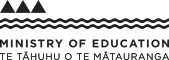Visual communication DVC 6-1
Achievement Standards 1.30, 1.31, 1.32, 1.33, and 1.36, AS91063, AS91064, AS91065, AS91066, AS91069
Visual communication refers to the effective communication and presentation of design ideas using modelling and graphic design techniques. Visual communication underpins student’s ability to undertake Graphics practice
Learning Objective: DVC 6-1
Students will:
- Demonstrate understanding of and skills in fundamental visual communication techniques.
Indicators
Students can:
- create 2D and 3D freehand sketches that show in-depth design features in proportion relative to the context of the design brief to convey the intent of the design ideas.
- produce accurate instrumental 2D drawings that show in-depth information about technical features of a design.
- produce accurate paraline drawings that show in-depth information about design features.
- skilfully apply rendering techniques to convincingly communicate shape and surface qualities, enhancing the realistic representation of design qualities to an audience.
- use rendering techniques to communicate the form of design ideas.
- skilfully plan, select and apply presentation skills that are of a high quality showing accurate layout skills, and visual impact to tell a story.
Progression
Prior to level 6, students should be introduced to the use of basic media, drawing and modelling materials and equipment. Foundation understanding and skills should be delivered through a junior technology programme (which may include a specialist DVC course), where students learn to communicate and present their design ideas and information by applying 2D and 3D visual techniques and strategies such as freehand sketching, rendering, digital modelling, instrumental drawings, collage and overlays.
At Level 6 students have progressed to:
- understanding and applying the use of drawing and rendering techniques to describe shape (2D) and form (3D) of design ideas
- understanding and applying the principles of projection for orthographic and/or paraline projection
- understanding and applying the conventions associated with multi-view orthographic drawing
- understanding and applying composition principles of alignment (grids, angles, radial)
The Teacher Guidance section provides information that supports teachers scaffolding of learning from levels 1-8 of the curriculum. This allows for differentiation of a programme of learning.
The deliberate use of provide, guide, and support in this section signals that as students' capacity for self-management increases, teachers progressively reduce the level of scaffolding provided.
- Provide – the teacher should take full responsibility for introducing and explicitly teaching new knowledge, skills or practices.
- Guide – the students have a level of understanding and competency on which they can draw but the teacher remains primarily responsible for continuing to develop these.
- Support – the students take primary responsibility for their own learning, drawing on all their previous experiences to consolidate and extend their understanding. The teacher is supportive rather than directive.
- The Teacher Guidance also uses the term ensure to indicate when the teacher plays a monitoring role to check that conditions critical for learning are present.
Teacher Guidance
To support students to demonstrate understanding of, and skills in, fundamental visual communication techniques at level 6, teachers could:
- Support students to develop competency in 2D and 3D drawing techniques (e.g. oblique, isometric, and
planometric, which includes freehand sketching and instrumental drawing).
- Support students to develop competency in 2D sketching and instrumental drawing techniques (e.g. multiview orthographic drawings showing in-depth information such as hidden detail, surface development, and geometric construction).
- Support students to develop competence in applying drawing techniques: quick rendering, crating, line hierarchy.
- Support students to develop skills in rendering to communicate visual information of materials, how light falls on an object, how shadows are created.
- Support students to develop competency in using drawing instruments (including computer programmes) to create instrumental 2D and 3D drawings incorporating conventions such as line weights, dimensioning, scale, reference lines, and geometric construction.
- Guide students to understand how the use of media and drawing equipment are "key" for presenting visual information.
- Support students to develop an understanding about compositional principles of layout, visual impact and typography (as shown in different designers work) and how these can be applied to visually communicate designs.
TOP
Contexts for teaching and learning
To support students to develop the visual communication skills and knowledge at level 6 when producing freehand sketches teachers could consider such things as:
- Demonstrate 2D and 3D sketching methods using basic crating and construction techniques to ensure students achieve good proportion in their sketches.
- Start students lightly sketching basic shapes and forms, then gradually adding greater detail and line hierarchy (thick and thin line technique).
- Encourage students to use rendering to enhance the communication of form and material surfaces. This is part of visually communicating aesthetic and functional characteristics of design ideas.
- Encourage students to develop confident and dynamic line work rather than focusing on "perfect" and accurate sketches.
- Encourage students to express detailed information through exploring a range of 2D or 3D methods to communicate their design thinking. Such as exploded views to show assembly of the products parts, a sectional view to show how parts fit together and detail sketches to enlarge interesting features.
- Demonstrate to students how using sketches of hands to show operation or silhouettes of the human form can convey the scale of your product or built environment.
- Teach students how to apply tone to communicate form and make objects look three-dimensional.
- Teach students about the effects of light. Focusing them to think about how a directional light falls on an object, how shadows are cast and not just colouring surfaces.
- Extend students to apply highlights and show reflections to represent material finish.
- Allow students to widely experiment with a range of graphic media and different techniques to show tone (e.g. shading, stippling, hatching, doodles etc.)
- Demonstrate how rendering techniques can add impact to sketches and convey the aesthetic qualities and materiality of products or spaces (e.g. through using chalk pastel, studio markers, watercolour etc.)
- Encourage students to practice rendering sketches, and provide a range of found objects with different material finishes to allow students to realistically represent the form and qualities through observation.
- Teach students how to rotate views of their designs to show it from different angles
To support students in their work:
- Demonstrate using a digital visualizer so the students get to see you at work / can follow you step by step using different modes / media
- Provide class sets of rendering materials, as it is impractical for students to have a wide range of their own.
- Provide a variety of base papers; cartridge, tracing, marker, brown kraft, black etc…
- Create vibrant displays of sketches, drawings, renderings and presentations to provide lots of visual stimulus and an environment of "creativity" to work in
- Provide skill development sessions within your programme to extend beyond a student’s natural progression over the year
- Invite practicing designers into class to demonstrate techniques they use / visit designers at work
- Provide a range of sketching reference books that are current
- Get students to begin a Pinterest board or scrapbook of examples as they come across them over the duration of the programme and annotate the visual information / techniques / identify what makes it effective. To keep it when moving up to Level 7 and continue to build on it
- Give links to good online tutorials (e.g. YouTube)
- Provide opportunities for observational drawings (e.g. drawing the built environment around them or drawing various products of furniture that can be put in front of them
- Sketch from either physical models or digital models (such as SketchUp) that represent students’ own ideas
Encourage students to:
- Practice in class and in their own study time
- Experiment with modes and media to encourage them to develop their own style
- Look at others designers visual communication work, including their peers at their own level and above
- Critique their own work in terms of effectiveness of visual communication – and identify ways to make their future work stronger
- Watch videos online of designers sketching, try for themselves pausing when needed to learn new skills
- Consider contextual elements that can help support the communication of their design such as backgrounds, other objects, human elements
To support students to develop the visual communication skills and knowledge at level 6 when producing instrumental drawings teachers could consider such things as:
- Show students what the different drawing instruments are used for (circle templates, compasses, erasing shields, set squares, French curves, flexicurves etc), how to maintain and care for equipment and how to use these with skill and accuracy to produce quality instrumental drawings.
- Teach students to understand the paraline drawing methods and techniques to accurately communicate their design outcome. Students should first practice each method of projection using teacher given exercises (planometric, oblique and isometric).
- Teach students to understand the basic principles and method of multiview orthographic projection and then specifically apply this to producing their final design drawings using third angle orthographic projection
- Show students how to set up their instrumental drawing page, including titles and labeling, orthographic drawing symbol, applying lettering standards applying lettering standards (for example; capital upright Gothic (roman) characters or sloping Gothic (italic) characters) and using appropriate drawings scales.
- Demonstrate and support students to understand and apply standard conventions to their instrumental drawings (including symbols, dimensioning, line types and labeling of views) and the technical terms commonly used in their orthographic drawings.
- Explain scale drawings enable dimensions to be "read" off the drawing. That there are reduction ratios 1:2, 1:5, 1: 10, 1:20, 1;50, 1:100, and enlarged ratios 2:1, 5:1
- Teach students how to use a scale rule.
- Provide eraser shields for instrumental drawing for accurate corrections.
- Ensure contexts where student’s designs are required to have multi-components to show sufficient detail with a sectional view.
- Purchase high GSM paper, good pencils, mechanical pencils, one with 2H leads for construction lines / one with HB leads for outlines) and clean instrumental equipment.
To support students in their work:
- Provide handouts that reference the drawing standards (AS 1100.101:1992), showing different line types, examples of dimensioning and guidance for the layout for students to refer to.
- Provide practice lettering exercises for titling drawings
- Provide a handy checklist for critiquing their own or peers instrumental drawings to help ensure nothing has been missed.
- Teach students, detailed methods such as exploded paraline drawings, cut aways and sectional views.
Encourage students to:
- Refer to previous student exemplars
- Select an appropriate scale for the drawing type.
- Keep drawings flat and clean and to outline only when the drawing is completed to avoid unsightly eraser marks.
- Ensure there is clarity of line weightings and types
To support students to develop understandings about compositional principles of layout and typography at level 6, teachers could consider such things as:
- Visit a local exhibition, invite tertiary design students to talk to students about how they present design ideas, search the Internet or magazines (such as Wallpaper or Urbis) for presentation and compositional techniques, talk via Skype or twitter to a graphic designer to broaden student’s understanding of the skills and techniques employed to develop a successful presentation.
- Research into existing presentation formats and techniques used by designers. Investigate and analyse the visual approach used, modes used and how the designer promotes the intent of the design?.
- Give student’s multiple opportunities to explore visual communication techniques for understanding layout and organising design elements such an image, typeface, colour, line etc. Techniques could include; thumbnail sketching, layout collages, sketching typography, image manipulations and digital mockups.
- Teach students how compositional principles and elements of typography have been used to create visual interest and style in promoting a design outcome. Key principles to consider in developing a presentation are: narrative structure and sequence, alignment, hierarchy, proximity, repetition, positive/negative space readability eye flow and focal point.
- Teach students about proportions and alignment; the rule of thirds, the golden ratio, grids
- Allow students to time to creatively play and experiment with different modes (CAD applications, digital media (Adobe Photoshop, InDesign or illustrator), a variety of conventional drawing, sketching and modeling methods so they can make informed choices when selecting modes and media to promote features of their design work.
To support students work:
- Critique / analyse existing 2D and 3D presentations that can be sourced from the internet / Pinterest / photographs / magazines etc…
- Identify how existing presentations could have been more effective
- Demonstrate thumbnail sketching techniques to quickly map out layout ideas.
- Critique own design presentation ideas through full scale mockup’s to check image resolution, proofing of body text, colour and narrative structure used in the composition.
Encourage students to:
- Identify what they want to convey and why
- Experiment, creatively play and trial with the best modes, media and techniques to communicate their design
- Be selective in the content (mode choice, image, type etc) these choose to include.
Literacy considerations
Support students to understand the concept of visual literacy.
Support students to understand the language associated with the assessment as well as the specialist language related to visual communication. Refer to the glossary at
Resources to support teaching and learning
Books:
- Sketching; Product Design presentation – Koos Eisen & Roaselien Steur
- Sketching – the basics – Koos Eisen & Roaselien Steur
- Sketching – drawing techniques for product designers – Koos Eisen & Roaselien Steur
- Sketching Interiors: A Step-By-Step Guide – Noriyoshi Hasegawa
- Sketching Basics: One Point Perspective – Joy Cheng, Lee Min Kok
- Notes On Graphic Design and Visual Communication – Gregg Berryman
- Design and Layout: Understanding and using Graphics – David Dabner
- Manual of Graphic Techniques – Tom Porter and Bob Greenstreet
Websites or design blogs:
TOP
Assessment for qualifications
Last updated January 22, 2024
TOP