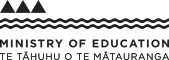Key messages for DVC achievement standard - AS91631
AS91631 (3.34): Produce working drawings to communicate production details for a complex design
Key messages for teachers
At level 8:
- Students develop an understanding about how to communicate a set of related 2D, 3D, or 4D working drawings/models that show a suitable level of detailing for a key aspect of design that allows construction and assembly of the complex design.
Indicators
Students can:
- Produce a set of related drawings that can utilise two-dimensional and three-dimensional modes instrumentally constructed/modelled using either traditional drafting equipment or computer applications.
- Use digital animations to support the related drawings.
- Related drawings show information that allows construction and assembly of a multi-component design.
- Select the views and modes (traditional methods or computer applications) that suit the accepted practice and conventions for the design context.
- Communicate the design details of either a spatial or product design to a level that will allow the design to be manufactured or constructed.
- Show exterior and interior details that would allow production of key aspects of the details of the design outcome.
- Use the correct conventions for either an engineering or architectural drawings.
- Apply drawing techniques with accuracy and precision.
Teacher guidance
To support students to develop the skills and knowledge at level 8, teachers could:
- Teach this as a stand-alone unit where students are required to interpret design details from a design idea. Or allow students to develop these working drawings from an integrated unit from either product or spatial design. Students must be allowed to decide on the views and production details so this cannot be a class exercise.
- Ensure student designs have multi-components.
- Show students a variety of working drawings that allow a design to be constructed/modelled - architectural plans, engineering plans, animations, traditional and computer generated, 2D, 3D and 4D. This will allow them to select a set of drawings to suit their designs. (Third angle orthographic, paraline drawings, perspective drawings, exploded views, isometric, mechanical perspective and so on.)
- A set of related drawings could be of different scales, different views, 2D, 3D, animations that all communicate one design outcome.
- Allow students to use both 2D and 3D modes to communicate their design outcome.
- 4D refers to animations, motion graphics design.
- Show students the complexity required at this level. It is important there is enough suitable level of detailing (it does not have to be done at a comprehensive level though).
- Teach students the correct conventions - line types, construction lines, outlines, section lines, drawing and text layout, dimensioning, plus the conventions used by engineers and architects.
- Invest in computer software.
- Purchase high GSM paper, good pencils, and clean instrumental equipment.
Key messages from the standard
- Explanatory note 3 - Working drawings to communicate production details are a set of related 2D and 3D (and/or 4D) drawings and/or models that show exterior and interior detail of the components and information related to the construction and assembly of the complex design. Working drawings can be constructed using either traditional drawing equipment and/or computer applications using a range of modes (for example, 2D, 3D, 4D).
- Explanatory note 4 - A complex design refers to a spatial or product design with multiple components. The production details to be communicated about the complex design must be decided by the students.
- Explanatory note 5 - Conventions associated with drawing define such things as: line types (for example, construction lines, outlines, and section lines), drawing and text layout, and dimensioning. Conventions include those which are commonly applied within a community of practice, for example: engineering (for example, SAA/SNZ HB1:1994), or architecture – building and landscaping (for example, NZS/AS 1100.101:1992 Technical drawing – General principles; NZS/AS 1100.301:1985 Technical drawing – Architectural drawing).
Key messages from the clarifications document
Assessment specifications
Students are required to select key aspects of their designs, the views, and modes to produce a set of related drawings.
Depending on the complexity of the design and scale of the design, this is not necessarily expected to be done to a comprehensive extent, provided there is suitable level of detailing shown for a key aspect of the design.
Candidates may use any computer application for the production of working drawings (for example, Vectorworks, Solidworks, Archicad, Revit, and so on), though animations can be used as supporting evidence.
Curriculum links
Last updated August 13, 2019
TOP